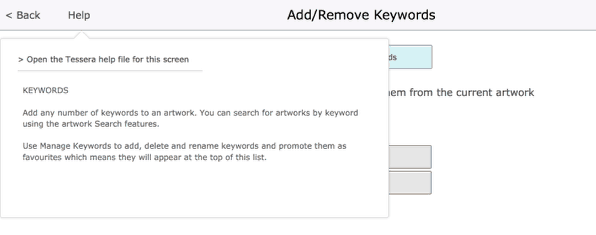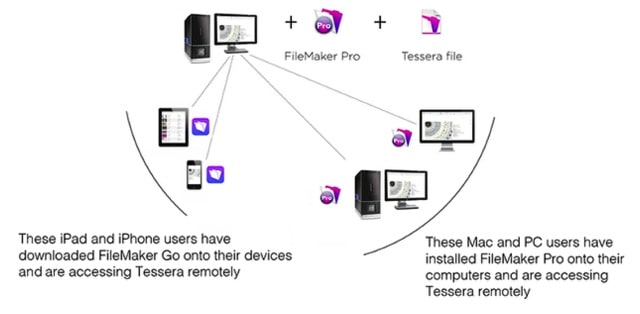Tessera
Tessera offers a comprehensive approach to the management of an art collection and the running of a wide range of art-related businesses. Suitable for artists, collectors and galleries.
Tessera Pro
At any time a Tessera user can upgrade their copy of Tessera to Tessera Pro.
Additional features for Tessera Pro
Invoices: while artworks can be marked as sold in Tessera it’s only in Tessera Pro can you raise invoices, add multiple items and record payments. Tessera Pro also gives extensive reporting on sales, payments and allows the production of statements of account. Tessera Pro also includes the ability to calculate what a gallery might owe an artist or collector when an artwork is sold and has all the tools required to produce documents for artists and owners detailing how they have been paid.
Tessera Pro also allows the sharing of data with other users on your network when Tessera is deployed using FileMaker Pro. See below for more details on how Tessera can be deployed.
With sharing enabled you can network Tessera between iPads, iPhones, and Macintosh and Windows Desktop computers. Networking of Tessera requires licences copies of FileMaker Pro.
Features available for different users of Tessera.
Artists
Catalogue your works
Track stock and the value of your stock
Track artworks you consign out to other locations
Keep a record of how you produced an artwork using text and images
Keep a record of the changing value of your artworks
Produce custom inventories to remain on top of where your artworks are at any time
Record client’s interests in your artworks
Use any number of keywords to let you find artworks according to any criteria
Create collections of artworks and let prospective clients view them securely
Sell artworks and other items using the invoice component and track payments
For any client quickly review their interactions with you and your artworks
Store any number of images for artworks and include them on printouts, emails and pdfs
Attach electronic files and websites to artwork records to build a comprehensive reference resource
Add any number of custom fields to ensure you record exactly the details you need for each artwork
Produce printouts for inventory and client purposes. Use the edition manager to keep track of multiple editions.
Catalogue Raison Creation
Producing a catalogue raison involves collecting and collating a vast range of details. Tessera is the perfect repository for storing such a wide range of data. Create as many custom fields as is required to record the important details and use the many pre-formatted fields in Tessera to create a comprehensive resource. Store as many images in as many sizes as is required and use the export facilities to export data to word-processors and page layout programs where required. Store any number of documents in Tessera and use the website feature to reference and view related websites. Use the security features to protect confidential information, produce customised stock reports to report on the artworks entered into Tessera.
Galleries
Tessera can manage the daily life of your gallery
Store all of your artist, owners and client’s details
See in a moment what a client has purchased, what payments have been made
Create collections of artworks that can be easily called up allowing you to find suitable groups of artworks for potential clients
Tag artworks with the details of client’s who’ve expressed an interest in a particular artwork
Mark artworks consigned to you by artists
Keep track of what is payable on sale of an artwork either to the artist or the owner of the artwork
Enter details of royalty payment
Draw up documents that detail what is to be paid on sale of an artwork and to whom
Offset disbursements and track payments
Tessera will automatically record the changing value of your artwork and it’s current location allowing accurate inventory reports to be produced
Sell artworks and other items using the invoice feature and record payments
Keep on top of stock levels as Tessera automatically calculates sales vs stock and consignment artworks
Manage multiple editions and artworks which you hold multiple copies of
See daily activity including artworks created, comments that need actionadning as well as sales and payments.
Collectors
Whether you collect artworks, comic-books or whisky keeping an accurate record of your inventory is essential and with Tessera it’s an enjoyable activity. From inscriptions to provenance and with the ability to add any number of additional fields Tessera will quickly become a valuable resource. Store images, documents and any other related electronic files. Produce reports using a wide range of criteria. Keep track of valuations and the changing value of your artwork using the valuations feature and the purchase price fields. Output reports and export data in a wide range of formats. Import data from spreadsheets using Tessera’s import feature.
Options for Deploying Tessera
Tessera can be used on an iPad or iPhone alone, on a Windows PC or on a Mac.
Get the best and most versatile usage by using Tessera with FileMaker Pro. For over 25 years FileMaker Pro, software long owned and used by Apple, has led the way in deploying databases to be shared locally or over the world.
Single user of Tessera
A Mac or PC user downloads Tessera which includes the Tessera Application (a stripped down version of FileMaker) and the Tessera Data file to their computer and uses it on one machine only.
(They can move their copy of Tessera to a Windows to Mac computer if need be by downloading the relevant version of Tessera and importing their existing data).
They can download the free FileMaker GO App from the Apple App Store and move their Tessera Data to their IOS device and use Tessera on their iPad or iPhone.
They can’t share their copy of Tessera with another user which would allow more than one user to access Tessera at a time. If need be they can upgrade to Tessera Pro to issue invoices as well as many other additional features but without a copy of FileMaker Pro they can’t simultaneously share their data with other users.
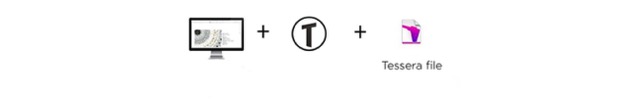
Single user of Tessera Pro
To issue invoices, create documents to pay artists upgrade your existing copy of Tessera to Tessera Pro.
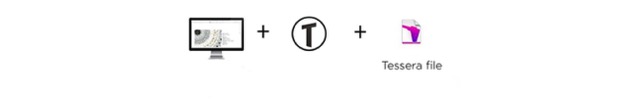
Multiple users of Tessera Pro
Option: Single PC or Mac plus a few users on iPads and iPhones.
A copy of FileMaker Pro is installed on the Mac or PC along with the Tessera Pro data file. Now users on iPads and iPhones can login on the local network, or over the Internet, allowing several users to simultaneously work on Tessera.

Multiple users of Tessera Pro
Option: Several PCs or Macs plus a few users on iPads and iPhones.
A copy of FileMaker Pro is installed on several Macs or PCs with one computer hosting the Tessera Pro data file. Now users on iPads and iPhones as well as Mac and PC users can login on the local network, or over the Internet, allowing several users to simultaneously work on Tessera.
Multiple users of Tessera Pro and FIleMaker Pro Server
Option: Many PCs and Macs plus many users on iPads and iPhones.
FileMaker Server is a more robust environment for hosting Tessera Pro and is ideal for an environment where you want to make Tessera Pro available to a greater number of users, the backups are made in a timely manner and that the security of your Tessera Pro data is maintained.
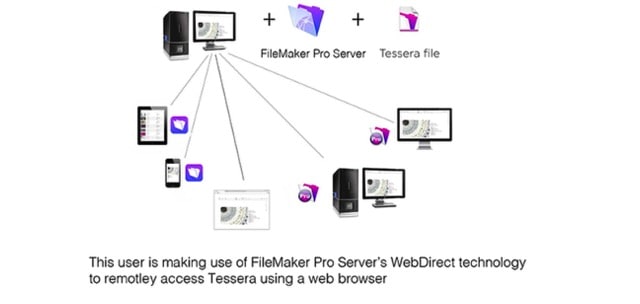
General Tessera Features
Clear and easy to use screens
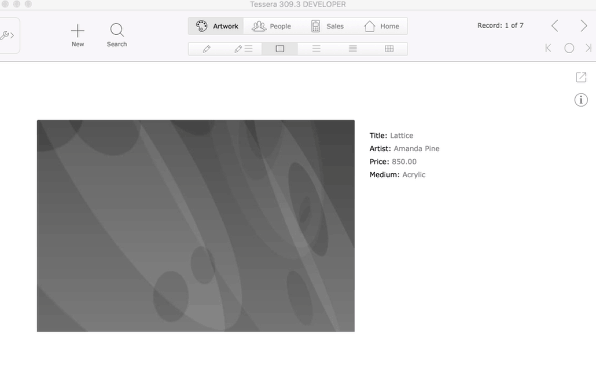 Tessera – Built with FileMaker Pro the software from Apple
Tessera – Built with FileMaker Pro the software from Apple
Tessera is built using FileMaker Pro, a long established product owned by Apple Computer. Tessera runs on Windows, Mac OS and IOS devices. You can even run Tessera using FileMaker Pro in a totally mixed environment where some users are on Windows, some on Macs and others on iPads. All working on the same copy of Tessera.
Tessera, the iPad and the iPhone
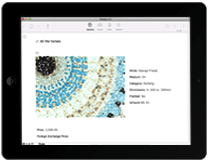 Tessera can be installed on an iPad where almost all features of Tessera are accessible. All you need to get started is a copy of FileMaker GO a free application from Apple available on the Apple App store via iTunes.
Tessera can be installed on an iPad where almost all features of Tessera are accessible. All you need to get started is a copy of FileMaker GO a free application from Apple available on the Apple App store via iTunes.
On an iPhone Tessera works as a viewer for your artworks letting you take your artworks with you wherever you go. Again you install a copy of FileMaker GO then download and start using Tessera.
Have an iPad or iPhone and a copy of FileMaker GO installed? Head to arawak.com.au and follow the instructions to get a copy of Tessera straight onto your device.
Alternatively you can download Tessera to your Desktop computer and then move Tessera to your iPad or iPhone.
It’s likely that you’ll want to run Tessera on the Desktop and if you’re a larger organisation you’ll want to dedicate a computer to this task. With FileMaker Pro Tessera Pro sharing enabled a range of options is possible allowing Tessera to scale with you and your business.
Hosting FileMaker Pro and Tessera in the Cloud
Want to network Tessera Pro yet don’t want the overhead of running FileMaker Pro server yourself? FileMaker Pro can also be hosted by companies that dedicate themselves to providing cloud hosting. They’ll run FileMaker Pro for you allowing you to login remotely from wherever you are, as long as you have a copy of FileMaker Pro or an iPad with a copy of FileMaker Pro Go.
Features
Tessera will take care of the everyday running of your gallery or collection. You’ll find yourself free to manage the interaction with clients and artists that is so important for the running of a gallery a studio or a collection.
Artwork section of Tessera.
- Tracking stock.
- Managing editions.
- Entering foreign exchange rates.
- Managing the pricing of artworks.
- Managing images.
- Specifying the owner of an artwork
- Managing frame details and pricing
- Categorize artworks
- Enter Medium of artwork
- Track Location (Changes to location are automatically logged)
- Track single and multiple editions
- Track retail price (Changes to price are automatically logged).
- Record amounts required to be paid on sale of an artwork
- Record purchase price of an artwork
- Record history of valuation of an artwork
- Review valuation vs purchase vs retail price statistics
- Enter an exchange rate to review all artwork prices in foreign currency
- Create and tag artworks with any number of keywords
- Manage stock levels of artworks and review sales details
- Review consignment history of artworks
- Give artworks a status such as “under repair” for more detailed control of stock.
- Add one or more images to an artwork
- Review events in which as artwork has featured
- Attach any number of related documents to an artwork
- Create any number of additional fields to artwork records. Give them suitable names and use them for storing any additional data.
- Dedicated fields for:
- Inscriptions
- Provenance
- Literature
- Collection
- Exhibited
- Source
- Add any number of comments. Comments can be marked as requiring action.
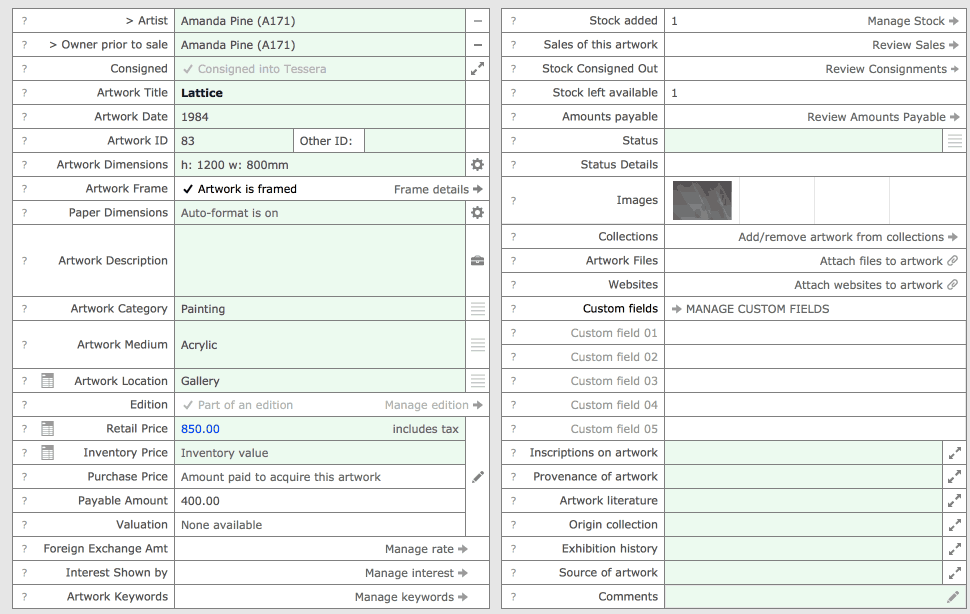
People
The people component is where you enter details of clients, artists and owners of artworks.
- Add people to lists to manage mail outs
- Review client activity using the Client Dashboard
- Manage address and contact details
- Specify a default billing address
- Give names to five extra field for storing any additional data
- Store artist biography
- Attach any number of related documents and images
- Add comments that can marked as requiring action
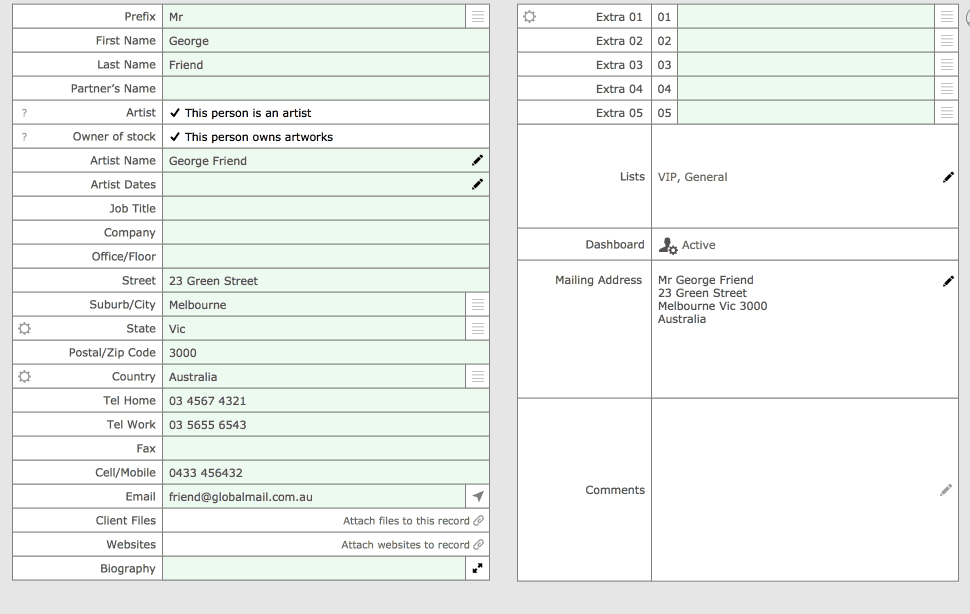
Invoices (Tessera Pro)
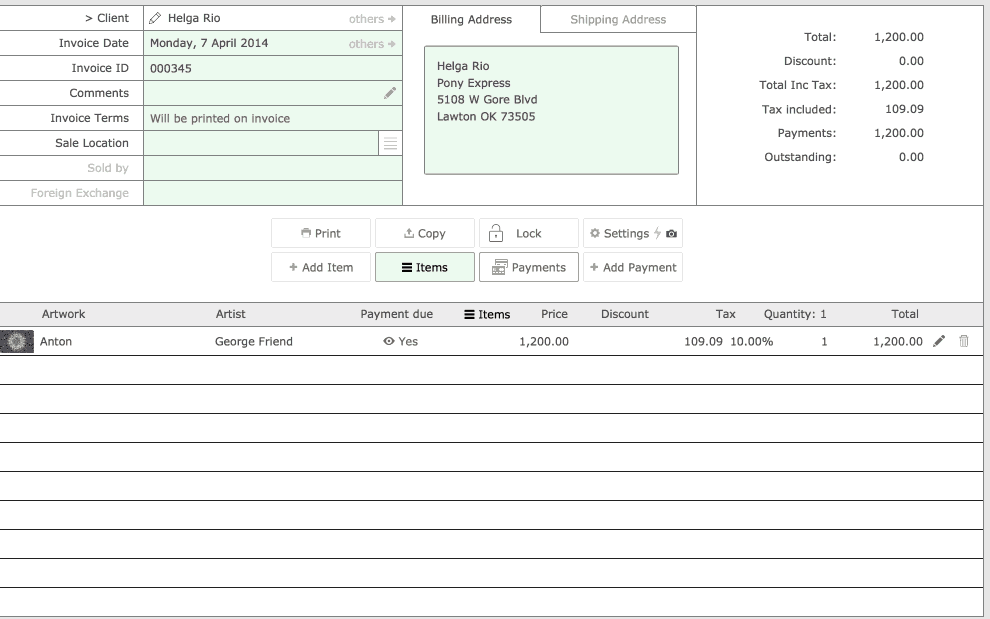
Help
As well as these help files Tessera features interactive help giving you contextual help relevant to the screen your viewing.