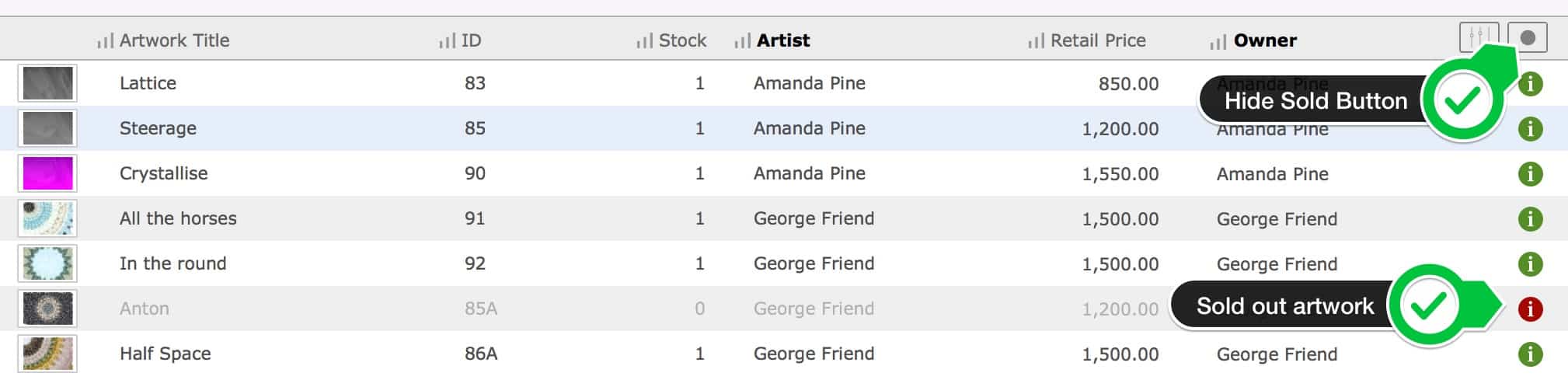When browsing artworks in Tessera you’ll usually be interested in viewing artworks that are available. But when you’ve conducted a search you’ll often be left looking at a screen like the one below where there are a mixture of sold and in-stock artworks. (Where there is no stock available the Info Button will always be displayed in red instead of green).
To temporarily hide out of stock artworks use the “Hide Sold Artworks”. Now you can use the Omit button to toggle the view between sold and unsold artworks.