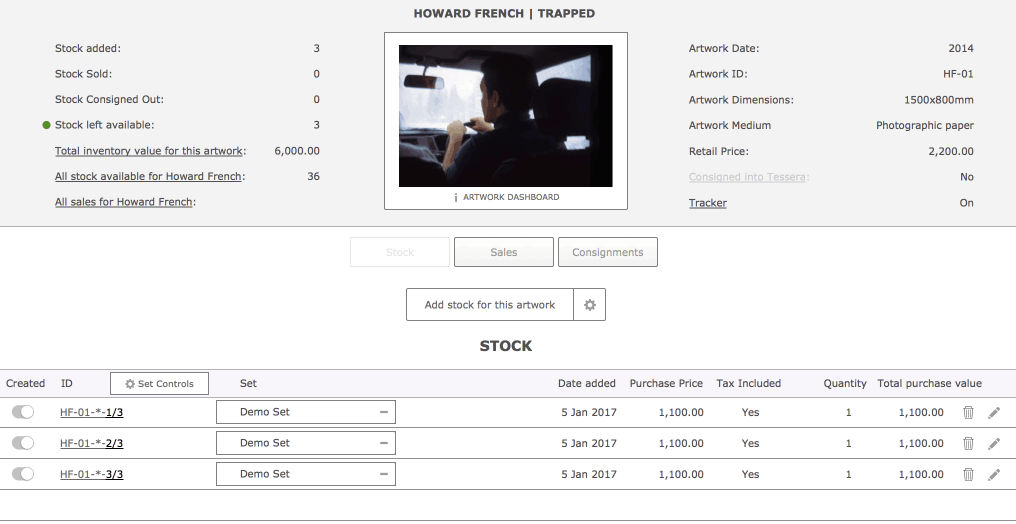Artwork Dashboard
- The new Artwork Dashboard can be accessed from most anywhere in Tessera. Review comprehensive details on any artwork and see related artworks.
- Make changes to most artwork settings.
- See stock levels and changes to stock that have been made.
- Clicking on the underlined artwork name wherever it’s displayed will bring up the Artwork Dashboard.
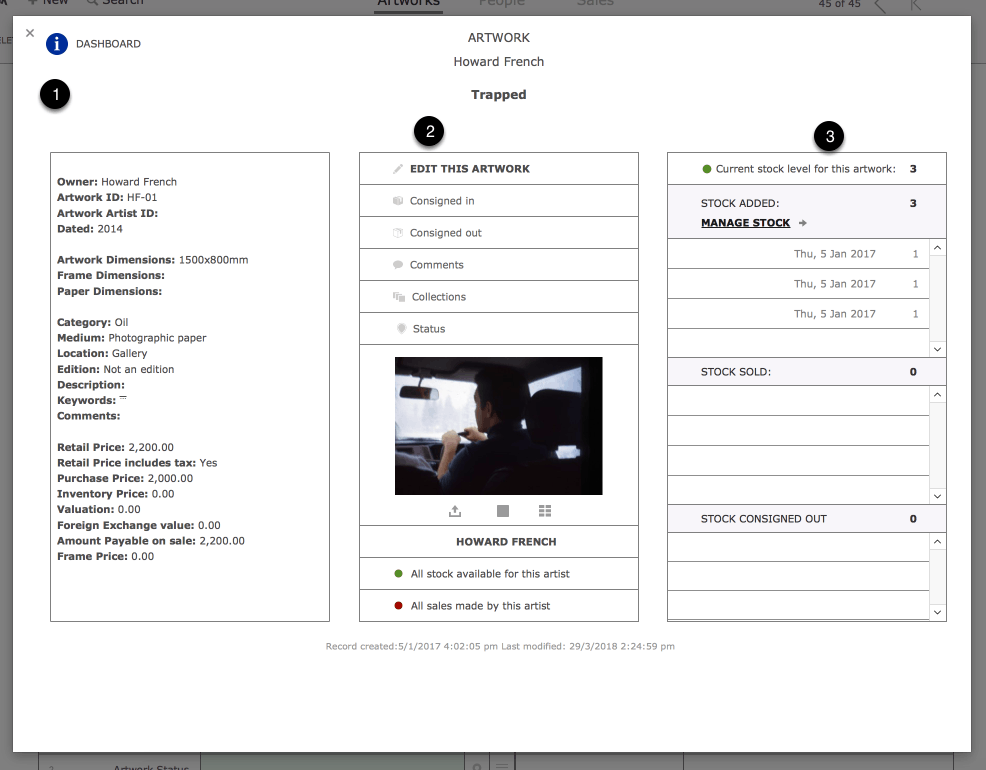
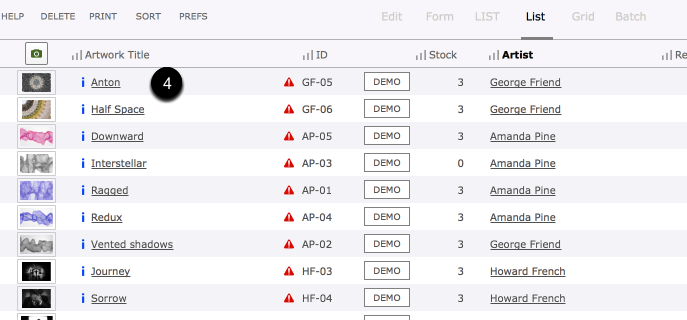
Artwork Edit Screen
- The Edit Artwork Screen has been simplified and condensed onto one screen allowing faster data entry.
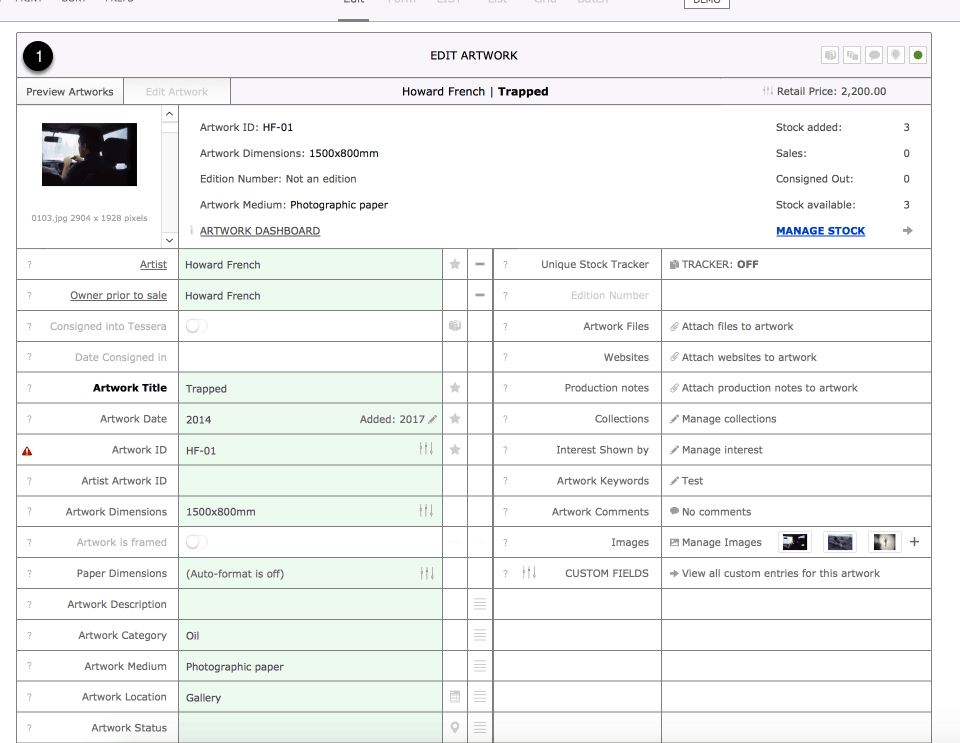
Artwork Pricing
Simplified pricing screen incorporated into Artwork Edit Screen.
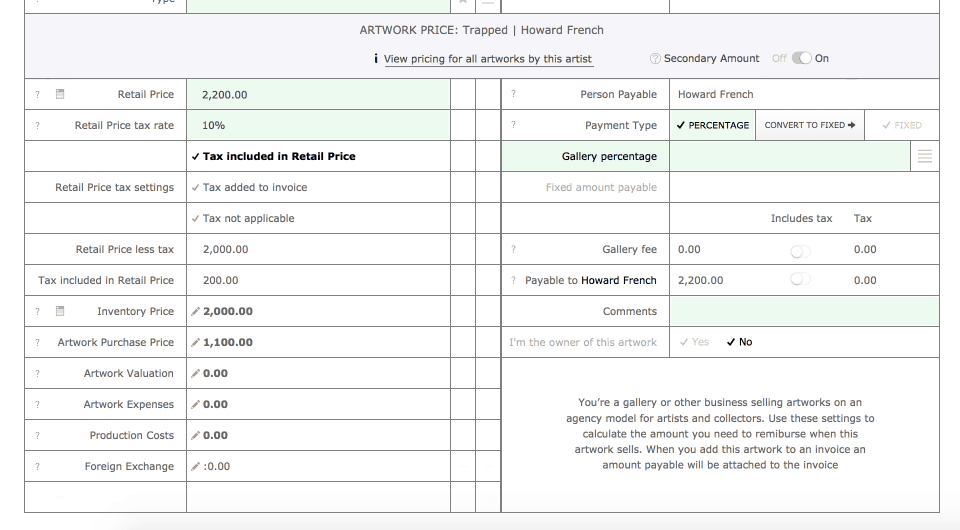
Preferences
Tessera Preferences are now combined onto one screen accessed using the PREFS button found on the Sales, People and Artworks screens.
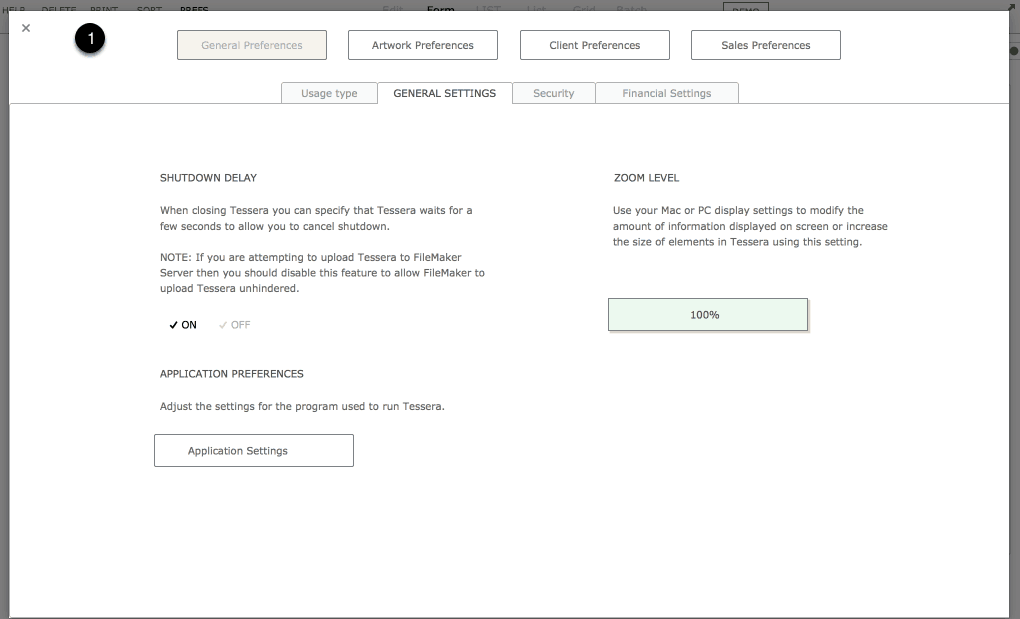
Collections
Collections can now be categorised into type allowing Collections to be filtered using these types. For example, categorise all Collections that detail exhibitions as “Exhibits” or your client price lists as “Prices”.
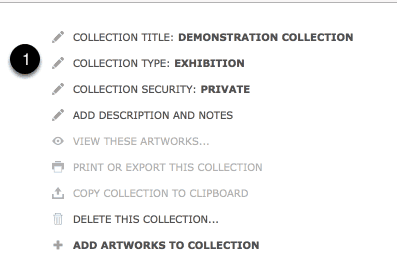
Help
-
- The Tessera help topics are now displayed in clear, easy to read windows, when using Tessera help icons.
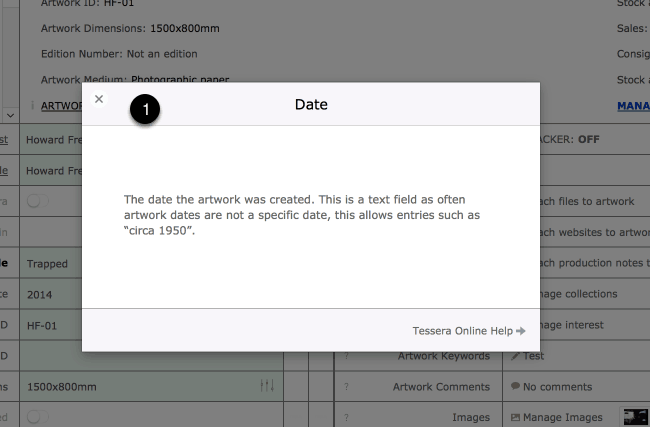
Production Notes
Production Notes now include an amount field allowing artists and galleries to keep a record of how an artwork was produced as well as the costs involved in production.
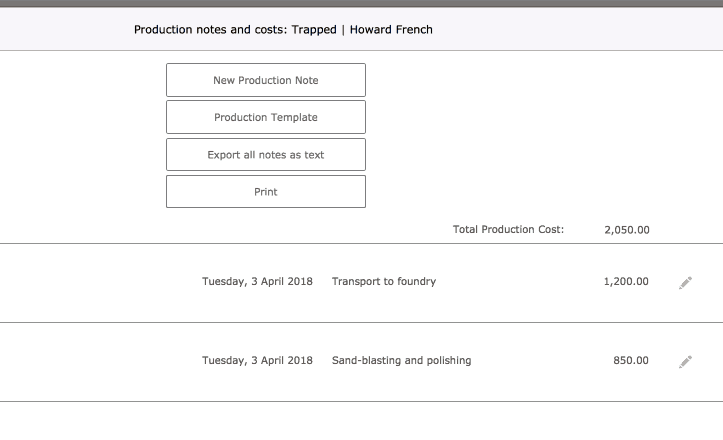
Artwork Collections
New features available when adding artworks to Collections from the Artwork Component.
-
- Review the artworks attached to any Collection
- See the number of artworks associated with any Collection.
- Immediately list artworks associated with a Collection in the Artwork Component from where artworks can be exported or printed.
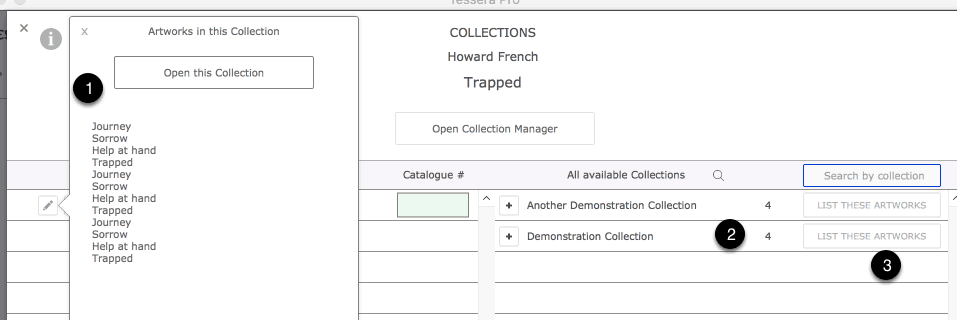
Manage multiple items of stock
New features making it easier for Photographers and Print Makers to track multiple items of stock that belong to any one particular artwork. Stock items can have individual prices, dimensions and other data.