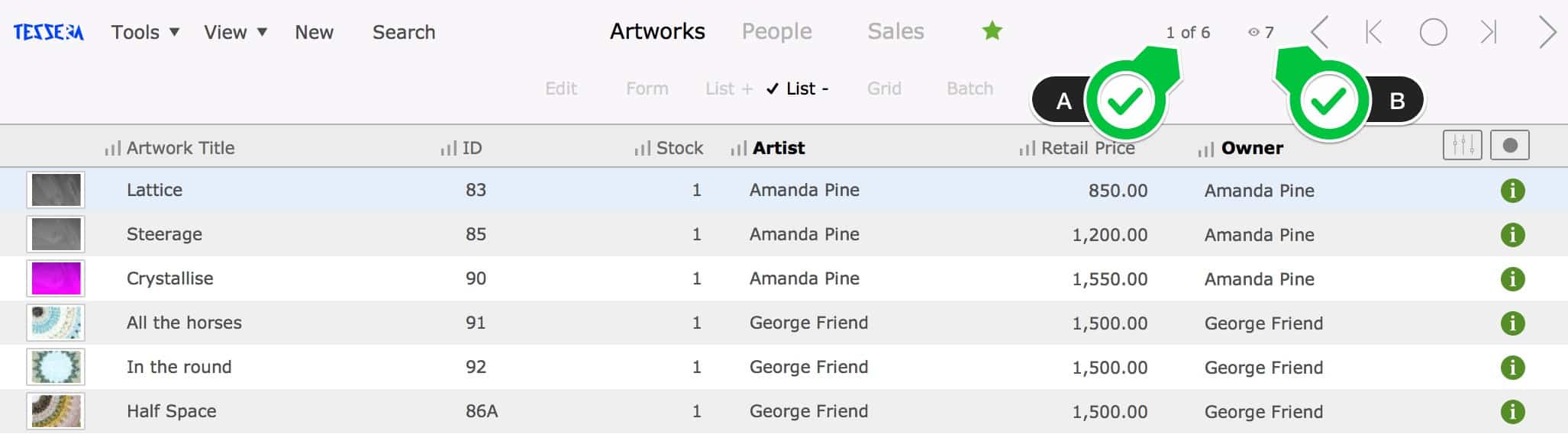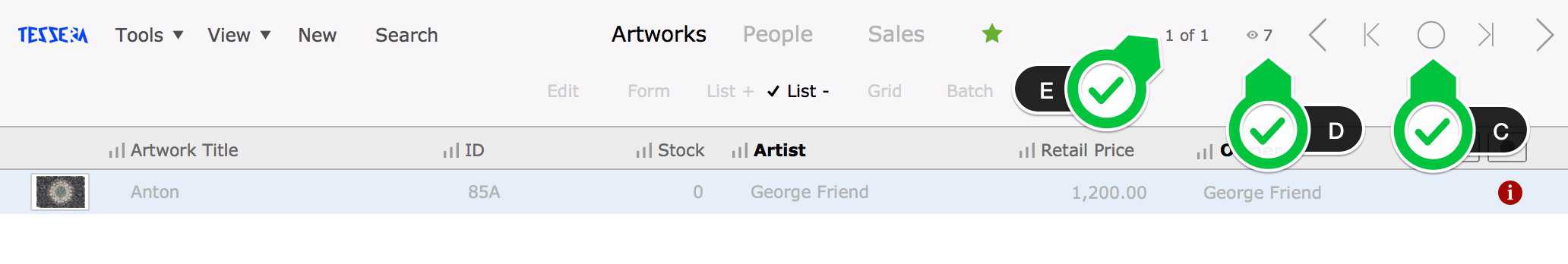There’s nothing mysterious about the Omit button. It simply shows the artworks that are not being shown, or omitted, from the artworks being browsed. Let’s say you have 7 artworks and have conducted a search so that you are now viewing only 5 of these artworks. The Navigation bar will show (A) that you are viewing 5 records and that (B) there are a total of 7 artworks available.
Use the (C) Omit button and you are now viewing the 2 artworks that were omitted and the 5 initial Artworks you found are omitted instead. Click the Omit button again to toggle between these sets. This is useful to find artworks that do not belong to your search criteria. For example: Search for artworks that belong to the artworks medium of “Oil”, click the Omit button, and you are now viewing all artworks that are not marked as having an artwork medium of “Oil”.
Use the Show All button (E) at any time to revert to viewing all Artworks.